Installation
You can connect to our services using a Shadowsocks based app for Android.
We recommend and this guide will be for Shadowsocks App.
You can get the app either from the Google Play Store, F-Droid, or from Github.
Shadowsocks config files
To connect using Shadowsocks you will need configuration files.
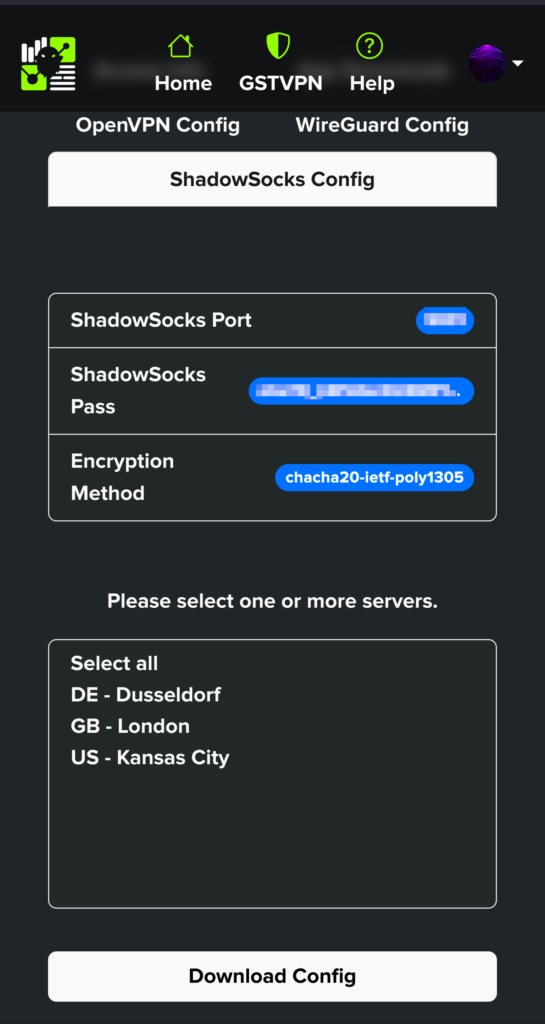
From your GSTVPN dashboard, select the Shadowsocks Config tab from under VPN Resources.
After Selecting one or more servers, Download the config to your device.

After launching the app, tap the + icon in the upper right.
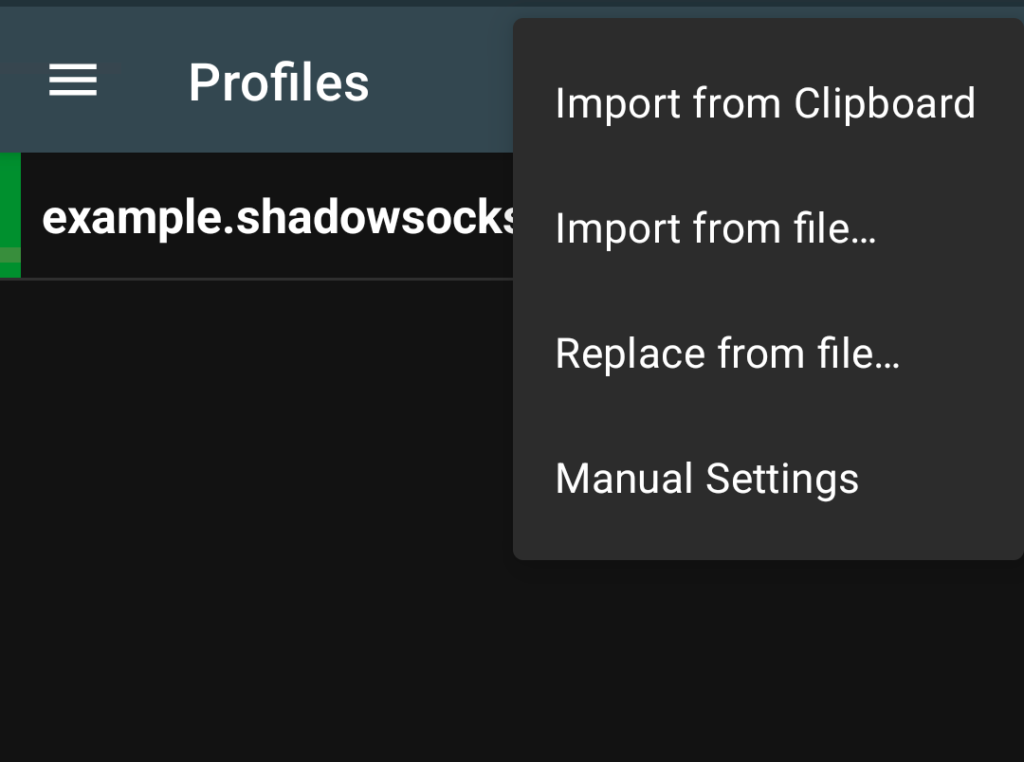
Select Import from file…
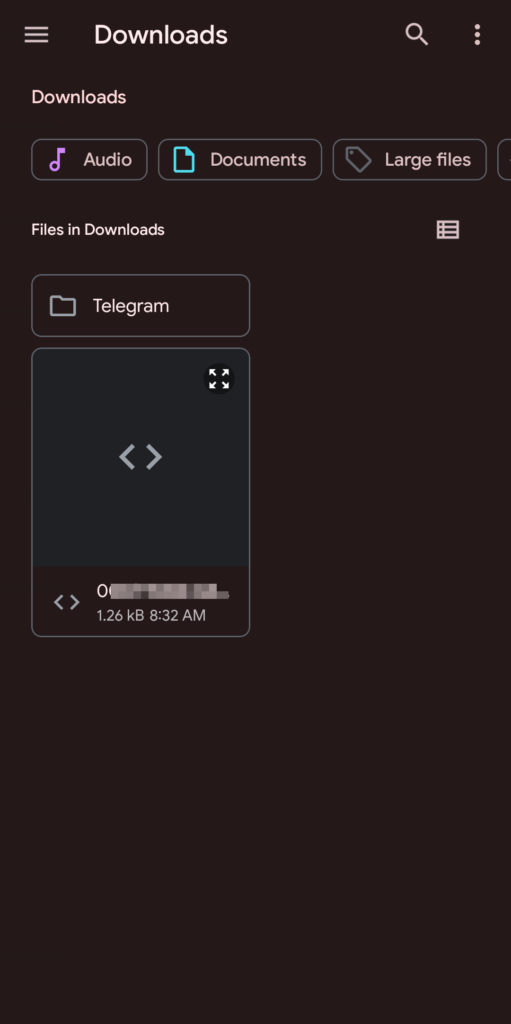
Select the file you downloaded in a previous step. It will be a .json file named with your Account Id-shadowsocks.
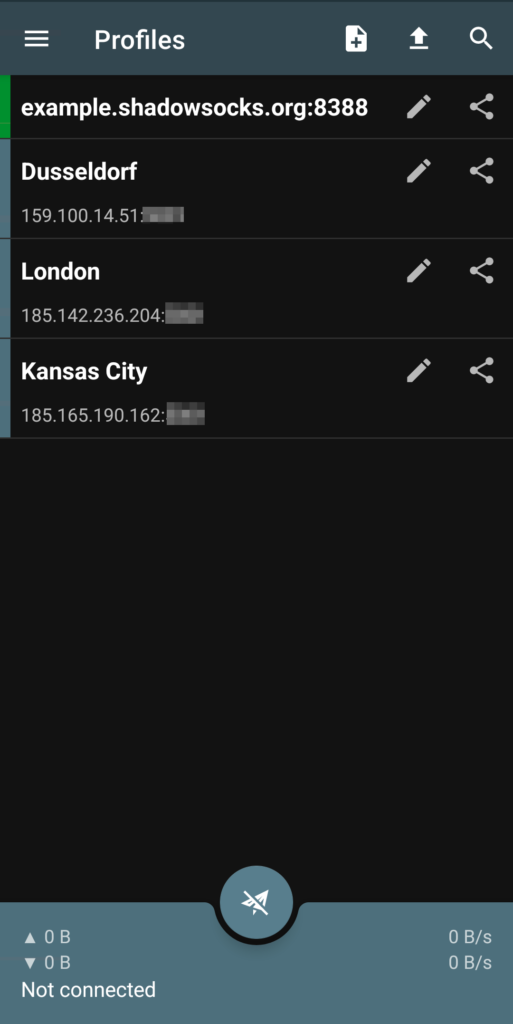
Your servers are now imported.
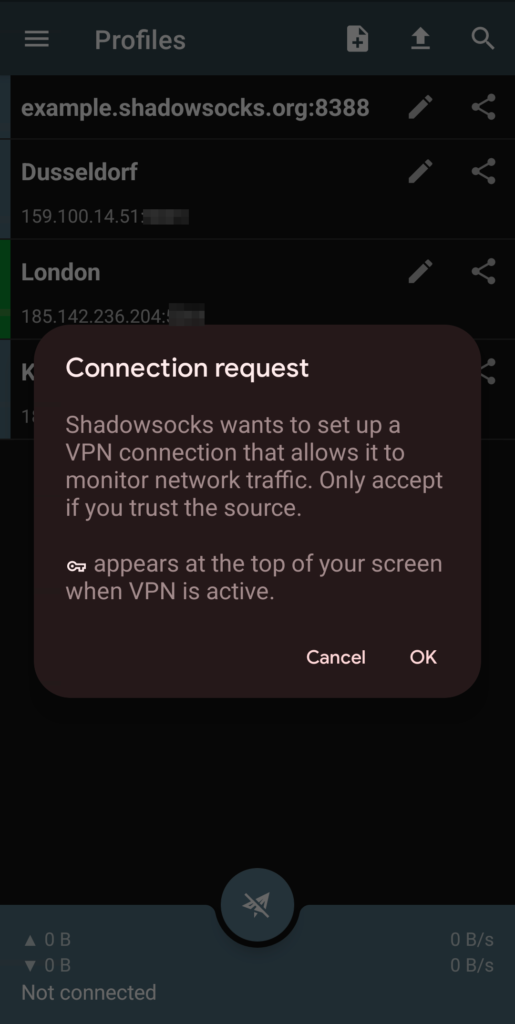
Once you select a server, tap the Shadowsocks logo at the bottom to connect. The first time, you will be asked to give the app permission to make a VPN connection on your device.
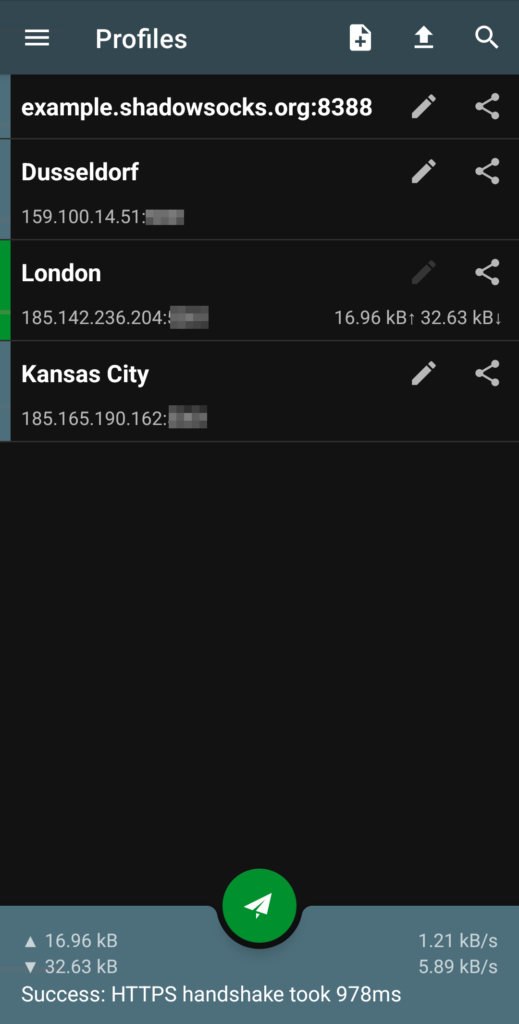
You are now connected to GSTVPN over Shadowsocks.
