Installation
You can connect to our services using any number of OpenVPN based apps for Android.
We recommend and this guide will be for OpenVPN Connect – OpenVPN App from the OpenVPN project.
You can begin by installing the app from the Google Play Store.
OpenVPN config files
To connect using OpenVPN you will need configuration files.
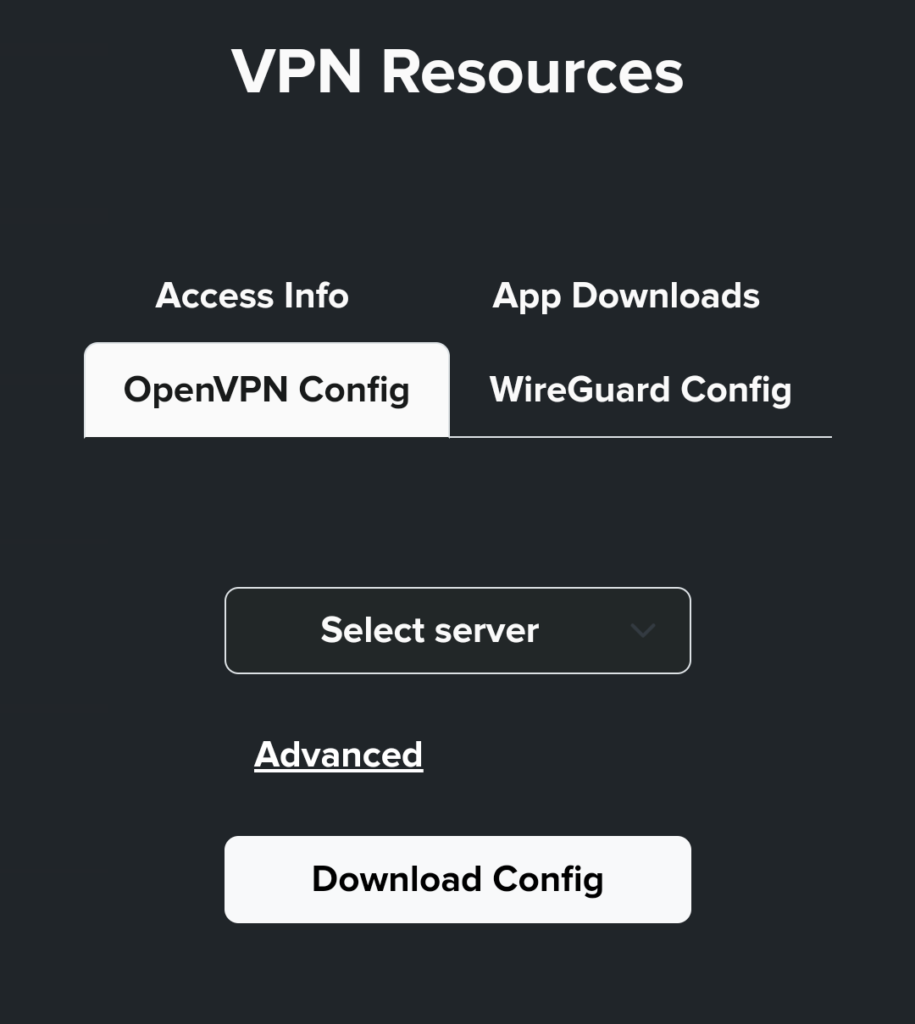
From your GSTVPN dashboard, select the OpenVPN Config tab from under VPN Resources.
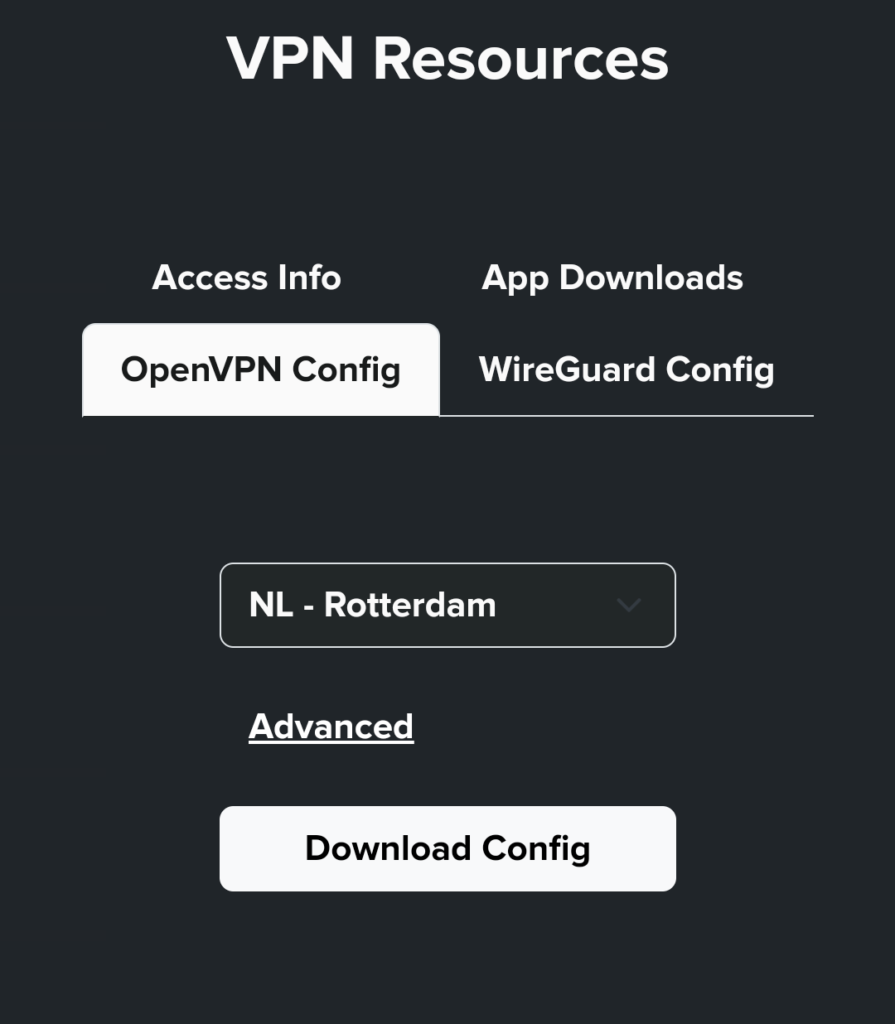
From the drop-down, select from one of the more than 50 available servers.
Download the config. You can download as many configs as you like.
Connecting

Open the OpenVPN Connect – OpenVPN App. On the first launch you will be greeted by the Import Profile screen. Select Upload File.
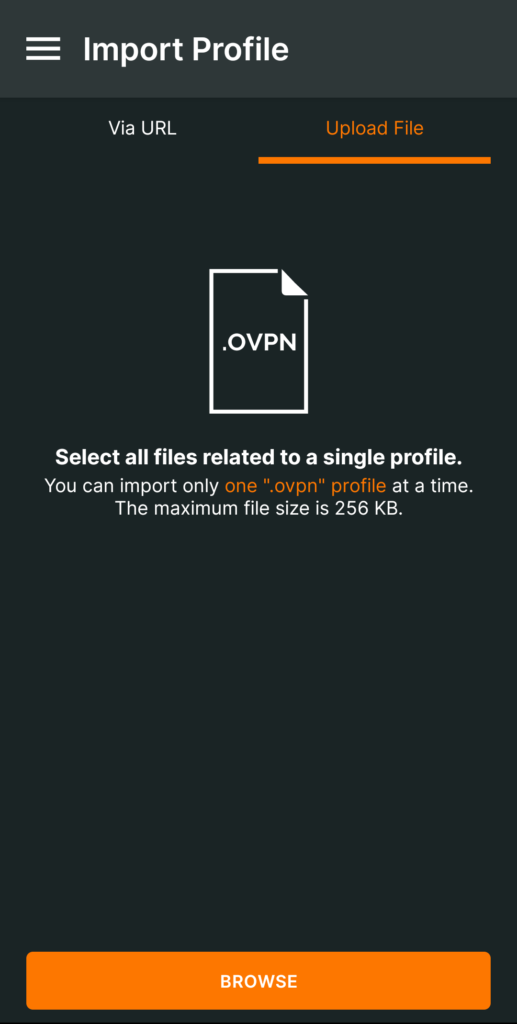
On the Upload File tab, select brows to open the file manager.
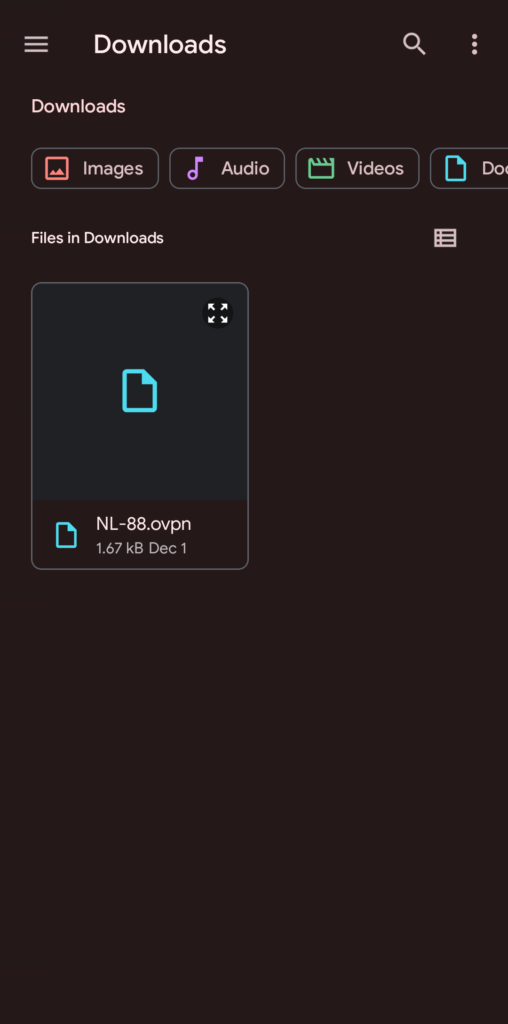
Select the .ovpn file you downloaded in a previous step.

Enter your Account ID in the Username field then select the Save password option and enter your App Password in the password field.
You can find your Account ID and App Password in the Access Info section under VPN Resources from your GSTVPN dashboard.
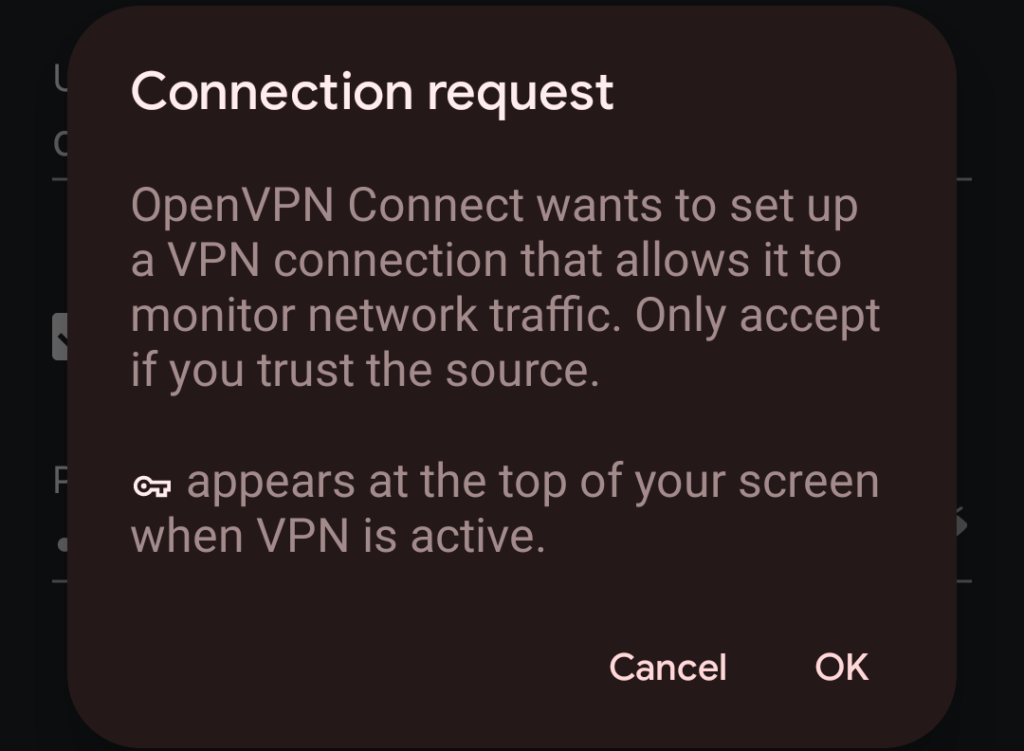
Select OK to allow OpenVPN Connect to make a VPN connection on your device.

And Lastly, Select Continue.

You’re now connected to VPN services.
