Installation
Begin by installing the app from the Google Play Store.
Alternatively, you can download the app from your GSTVPN dashboard.
Connecting

Begin by launching the app. Once the app is loaded, tap the Settings button at the bottom of the screen.

On the settings screen, you can put in your Account ID and your app password.
Your app password can be found in the Access Info section under VPN Resources found in your GSTVPN dashboard.
Most users will want to select port 88 UDP.
After entering your Account ID, password, and port selection, tap the Update button.

Tap the Server location drop-down. From there you can select one of the more than 50 available servers.
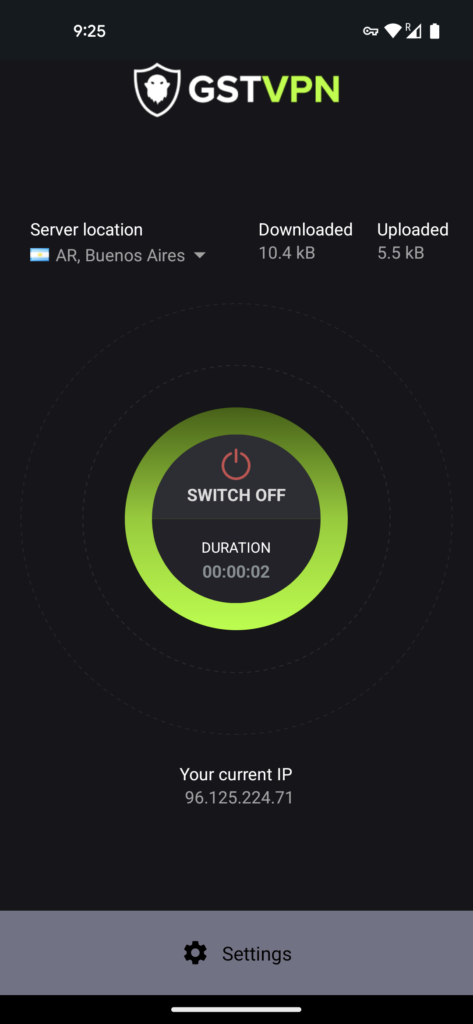
Finally, after selecting the server, you can now connect by tapping the Switch On button.
