Installation
You can connect to our services using any number of Wireguard based apps for iOS.
We recommend and this guide will be for WireGuard App from the WireGuard project.
You can get the app either from the App Store, or from the WireGuard website.
WireGuard config files
To connect using WireGuard you will need configuration files.

From your GSTVPN dashboard, select the WireGuard Config tab from under VPN Resources.
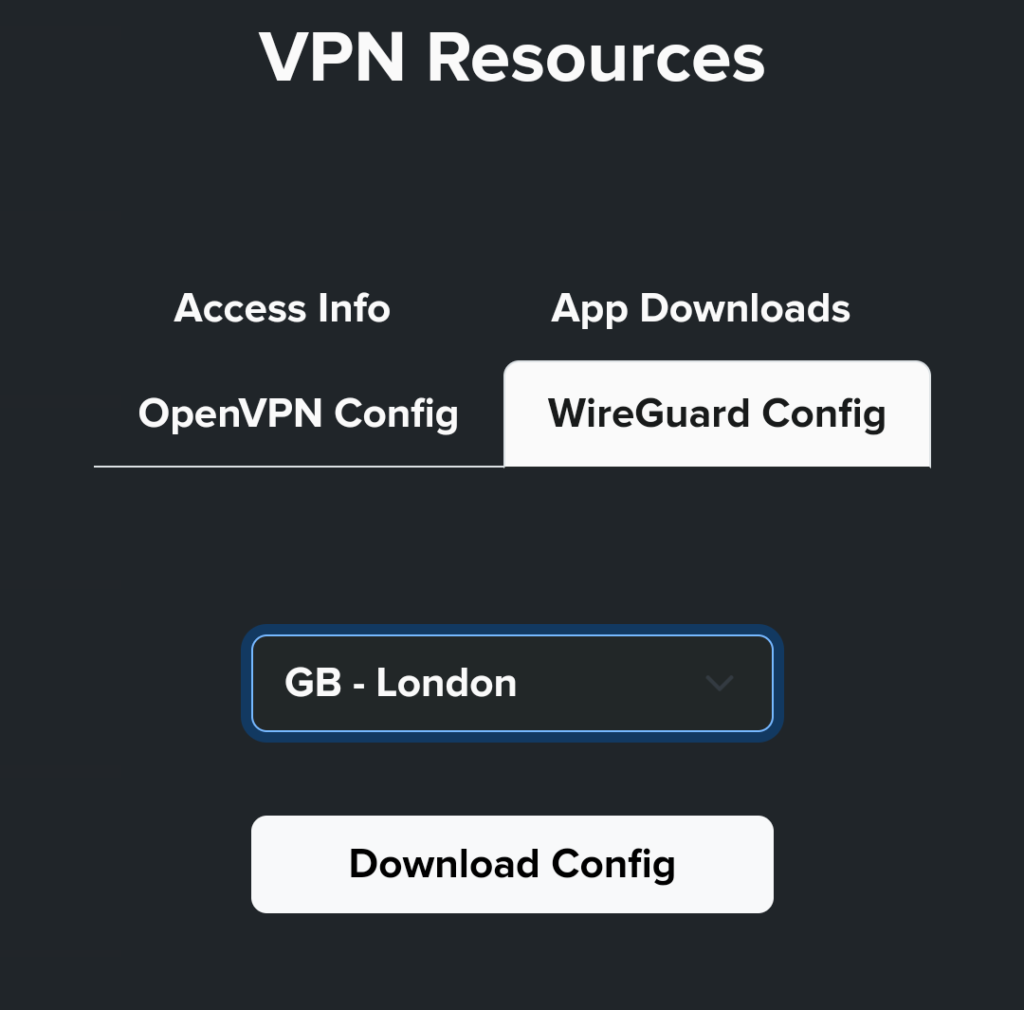
From the drop-down, select from one of the more than 50 available servers.
Download the config. You can download as many configs as you like.
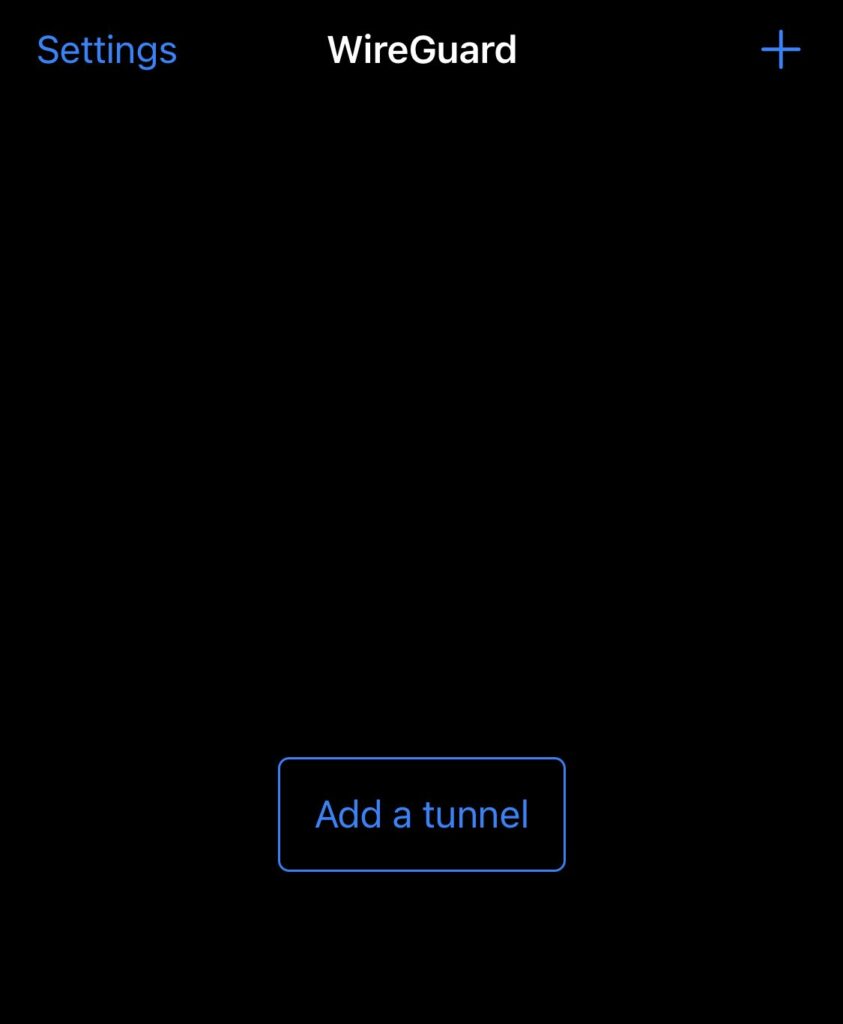
Open the WireGuard app, and on the main screen, tap the button with the + sign that is located in the upper right corner.

Select Create from file or archive from the popup at the bottom of the screen.

Then select from your files the WireGuard config you downloaded before.

Select Allow.

You should now see your profile in the app.

Simply tap the switch to the right of your profile. You are now connected to VPN.
You can repeat these steps to add as many profiles as you wish. You will then be able to switch between them easily.
